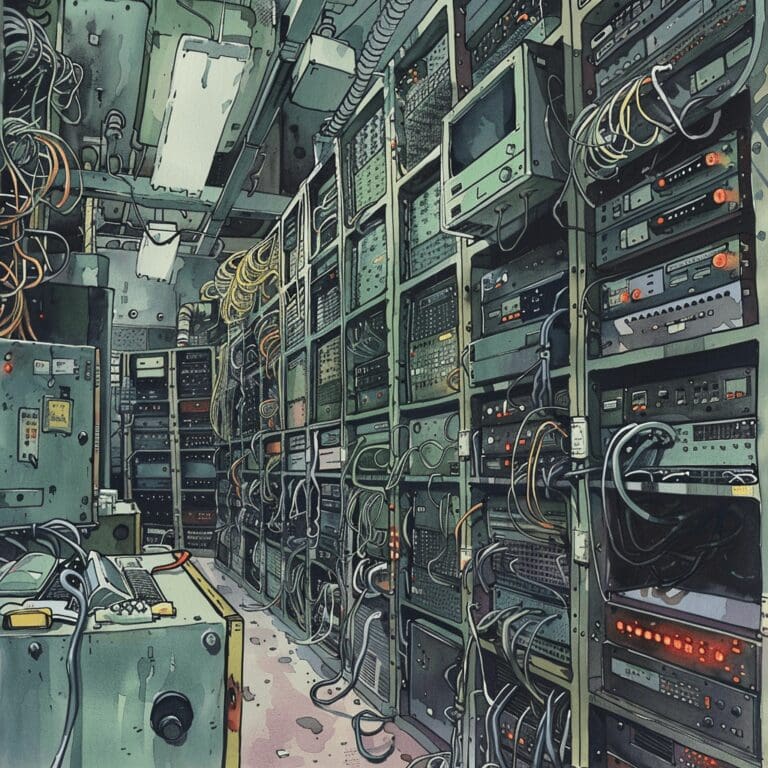Selecting the perfect gaming monitor is as crucial as picking the right GPU. It’s the window to the virtual worlds you explore and compete in, directly impacting your gaming experience. With a plethora of options available, understanding the key features to look for can help you make an informed decision. This guide dives into the essentials of gaming monitors, including resolution, refresh rate, panel types, and other features, to ensure you find a monitor that matches your gaming needs and setup.
Understanding Monitor Resolution
Resolution refers to the number of pixels that make up the display. Higher resolutions offer sharper images but can be more demanding on your GPU.
Popular Gaming Resolutions
- 1080p (Full HD): The standard for many gamers, offering a good balance of performance and visual clarity.
- 1440p (Quad HD): A step up from 1080p, providing clearer images and more detail, ideal for mid to high-range GPUs.
- 4K (Ultra HD): Offers the highest level of detail and clarity, best suited for high-end gaming rigs with powerful GPUs.
The Significance of Refresh Rate
The refresh rate, measured in hertz (Hz), indicates how many times per second the monitor updates with new information. Higher refresh rates result in smoother gameplay and are particularly beneficial in fast-paced games.
Refresh Rate Tiers
- 60Hz: Suitable for casual gaming and standard desktop use.
- 144Hz: A popular choice for competitive gamers, offering a smoother experience.
- 240Hz and beyond: For esports professionals and enthusiasts seeking the utmost fluidity and least motion blur.
Panel Types: IPS, TN, and VA
The type of panel used in a monitor affects its viewing angles, color reproduction, and response times.
- IPS (In-Plane Switching): Known for excellent color accuracy and wide viewing angles, ideal for games with vibrant visuals.
- TN (Twisted Nematic): Offers the fastest response times and high refresh rates, favored by competitive gamers.
- VA (Vertical Alignment): Balances between IPS and TN, with better contrast ratios but potentially slower response times.
Additional Features to Consider
When choosing a gaming monitor, several other features can enhance your gaming experience:
- Adaptive Sync (G-SYNC and FreeSync): Reduces screen tearing by synchronizing the monitor’s refresh rate with the GPU’s frame rate. G-SYNC is NVIDIA’s solution, while FreeSync is AMD’s.
- HDR (High Dynamic Range): Improves the overall image quality by expanding the range of colors and contrast.
- Response Time: Lower response times reduce ghosting and blur in fast-moving images, crucial for high-speed gaming.
- Curved vs. Flat: Curved monitors can offer a more immersive experience, particularly on ultrawide screens, by mimicking the natural curvature of the human eye.
Choosing the Right Monitor for Your Gaming Needs
To find the ideal gaming monitor, consider your gaming habits, the genres you prefer, and your hardware’s capabilities. For instance, competitive FPS gamers might prioritize high refresh rates and low response times, while RPG enthusiasts could opt for higher resolutions and HDR support for the best visual experience.
Conclusion: Enhancing Your Gaming Experience
Your gaming monitor is an investment in your gaming pleasure and performance. By considering the key factors of resolution, refresh rate, panel type, and additional features, you can select a monitor that not only complements your gaming setup but also enhances your immersion and competitive edge. Remember, the best monitor for you is one that meets your specific gaming preferences and budget, providing the right balance between performance and visual quality.
Check out the Best GPUs on Amazon. *As an Amazon Associate I earn from qualifying purchases.