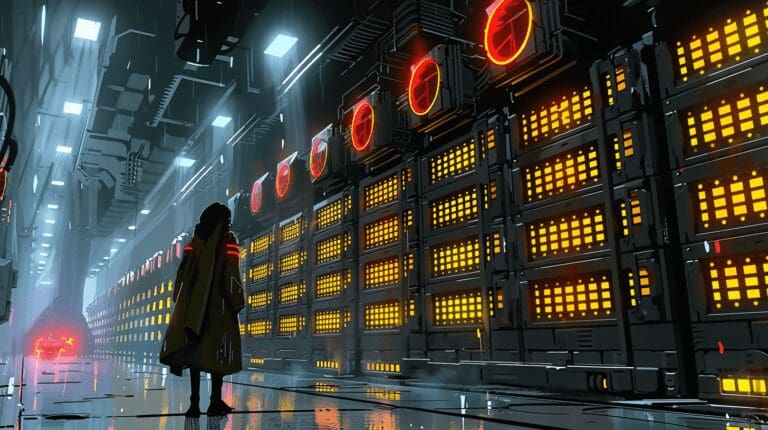In the ever-evolving landscape of gaming and graphics technology, the pursuit of the best performance often leads us to seek out the latest and greatest hardware. The NVIDIA GeForce RTX 4090, hailed as the best graphics card in the world, is a coveted piece of technology for enthusiasts and professionals alike. However, the allure of snagging such a powerhouse at a fraction of its retail price can sometimes be too good to be true. In this guide, we’ll explore how to discern a genuine GPU from a counterfeit, specifically focusing on the RTX 4090, and incorporate key insights on choosing the best graphics card for your needs, whether it’s for gaming, professional work, or budget-conscious builds.
The Lure of the RTX 4090: A Benchmark of Excellence
The NVIDIA GeForce RTX 4090 stands at the pinnacle of current GPU technology, often considered the best graphics card 2024 has to offer. Its unparalleled performance in video card benchmarks and GPU benchmarks has solidified its position as the best GPU for gaming and professional applications. Yet, when an offer appears, promising this powerhouse at less than half its retail price, red flags should immediately go up. This section will explore the benchmarks that set the RTX 4090 apart and why its performance metrics are crucial in verifying its authenticity.
Identifying a Genuine RTX 4090: Physical and Performance Checks
When faced with a potential purchase, knowing how to verify the authenticity of an RTX 4090 is crucial. Here are steps and tips to help you distinguish a real deal from a fake:
Physical Inspection
- Serial Numbers and Branding: Genuine NVIDIA graphics cards will have consistent and high-quality branding, including serial numbers that can be verified with NVIDIA’s customer support.
- Build Quality and Design: The best NVIDIA graphics card, like the RTX 4090, boasts superior build quality and design features, including the heat sink, fans, and overall material quality. Counterfeits often cut corners here.
- Port Configuration: Authentic cards will have a specific set of ports that match NVIDIA’s specifications. Any deviation could indicate a counterfeit.
Performance Verification
- Run GPU Benchmarks: Utilizing software to run video card benchmarks and GPU benchmarks can help verify if the card’s performance aligns with the expected metrics of an RTX 4090.
- Check Driver and Software Compatibility: A genuine NVIDIA card will seamlessly integrate with NVIDIA’s drivers and GeForce Experience software. Counterfeits may have issues with driver installation or compatibility.
Budget-Conscious Alternatives: Finding the Best Value Graphics Card
While the allure of the RTX 4090 is undeniable, its price point can be prohibitive. For those looking for the best graphics card for the money, there are several considerations:
- Best Budget GPU for Gaming: Exploring budget graphics cards that offer the best performance per dollar is crucial for gamers on a tight budget.
- Graphics Cards for Gaming: Identifying the best graphics cards for gaming that balance cost and performance can lead to satisfactory gaming experiences without breaking the bank.
- Best Graphics Card for Laptop: Laptop users should look for the best graphics card for laptops that suits their machine’s thermal and power constraints.
Frequently Asked Questions
How do you check if a GPU is fried?
Signs of a fried GPU include a complete failure to boot, artifacts on the screen, crashes or glitches during graphic-intensive tasks, and unusual noises or smells from the GPU. Running diagnostic tests or using benchmarking software can also indicate hardware failure.
How can I tell if someone is using my GPU?
Monitor your GPU’s activity using task manager (Windows) or activity monitor (macOS) to see if there are any unusual processes utilizing the GPU. Also, look out for increased electricity bills or the GPU running hot without active use by you.
Are there fake graphics cards?
Yes, there are fake graphics cards. These often mimic higher-end models while containing inferior hardware. They are prevalent in online marketplaces and can sometimes be difficult to distinguish from genuine products at first glance.
How do you check if there is a GPU?
On Windows, you can check for a GPU by going to “Device Manager” under “Display adapters”. On macOS, go to “About This Mac” and then “System Report” to find GPU information under the “Graphics/Displays” section.
How to spot a fake GPU?
Spotting a fake GPU can involve checking for discrepancies in the packaging and physical card, such as misspellings or poor quality materials. Software tools like GPU-Z can verify the card’s specifications against official data. Lower than expected performance in benchmarks can also be a clue.
How to spot fake card readers?
To spot fake card readers, examine the build quality, check for branding inconsistencies, and look for reviews or seller information online. Genuine card readers usually have proper packaging and clear branding from reputable manufacturers.
How do you identify a fake GPU before buying it?
Before buying, research the GPU model, check the seller’s reputation, compare the card’s appearance and specifications with the manufacturer’s official data, and use software tools to verify the GPU if possible. Asking for original purchase receipts or warranties can also be helpful.
How can you tell if a NVIDIA graphics card is fake?
To tell if a NVIDIA graphics card is fake, compare the physical card and its packaging with official images, look for any spelling errors, use GPU-Z to verify its specifications, and check for performance discrepancies through benchmark tests.
Can a branded GPU be faked? For example, a Sapphire RX 570 or EVGA GTX 670?
Yes, branded GPUs like Sapphire RX 570 or EVGA GTX 670 can be faked. Counterfeiters often target popular models. Pay attention to the card’s physical details, performance, and use validation tools to check its authenticity.
How can I tell if my RX 580 ARMOR 8GB MSI is fake? I bought it new but benchmarks doesn’t match what I expected and a couple of specs don’t match what the card should have.
If your RX 580’s benchmarks are significantly lower than expected and specifications don’t match official listings, it might be fake. Verify its authenticity using GPU-Z to check the card’s chipset and memory size. Comparing the physical card to genuine images can also reveal discrepancies.
How can you tell if a gaming laptop is fake?
Identifying a fake gaming laptop involves checking the device’s specifications against the manufacturer’s official data, examining build quality, and ensuring the operating system and pre-installed software are genuine. Serial numbers can be verified with the manufacturer, and performance benchmarks should match expected results for the model.
Conclusion: The Quest for the Best Graphics Card
In the quest for the best gaming graphics card or the best value graphics card, knowledge is your most powerful tool. By understanding how to identify a genuine NVIDIA GeForce RTX 4090, you can avoid the pitfalls of counterfeit products. Moreover, recognizing that the best graphics card in the world may not be the best fit for everyone’s needs encourages a more nuanced approach to selecting hardware. Whether you’re searching for the best gaming graphics card, the best graphics cards for gaming, or budget graphics cards, the key is to prioritize authenticity, performance, and compatibility with your specific requirements.
Check out the Best GPUs on Amazon. *As an Amazon Associate I earn from qualifying purchases.