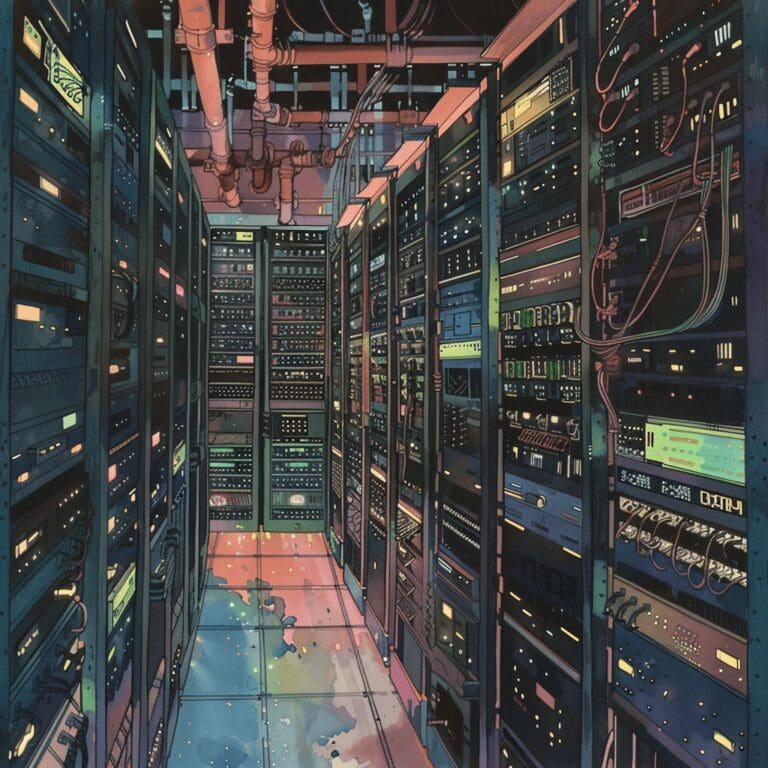Navigating the vast world of PC gaming with a laptop equipped with an NVIDIA GeForce MX550 graphics card can feel like sailing uncharted waters. The MX550, with its modest 2GB of VRAM, positions itself as an entry-level option, often raising questions about its gaming capabilities. Today, we’ll delve into understanding the potential of this GPU for gaming enthusiasts keen on titles like “Soul Hackers 2,” and offer tips to optimize gaming experiences without pushing your system into the red zone.
Understanding Your GPU’s Capabilities
The NVIDIA GeForce MX550 is tailored more towards light gaming and productivity tasks than the high-octane demands of the latest AAA titles. But how does it stack up against the requirements of newer games?
Get the Full Specs on the NVIDIA GeForce MX550 on Amazon
As an Amazon Associate I earn from qualifying purchases.
The Landscape of Gaming Requirements
“Soul Hackers 2,” for instance, lists a minimum GPU requirement of an NVIDIA GeForce GTS 450 (1 GB) or an AMD Radeon HD 5770 (1 GB), and a recommended GPU of an NVIDIA GeForce GTX 760 (2 GB) or an AMD Radeon HD 7870 (2 GB). Despite being a newer model, the MX550 is an entry-level card, which means it might outperform the minimum requirement but could struggle to reach the performance heights of the recommended specifications.
Buy Soul Hackers 2 here on Amazon. As an Amazon Associate I earn from qualifying purchases.
Performance Expectations
Given the MX550’s positioning, it is reasonable to anticipate that it can run many modern games at lower settings. It’s crucial to manage expectations: high frame rates and ultra settings are beyond its reach for more demanding games. However, with the right tweaks, a satisfactory gaming experience is not out of the question.
Maximizing Gaming Performance
Ensuring your laptop can handle games like “Soul Hackers 2” without overheating or performance issues involves several strategic adjustments and practices.
Adjusting Game Settings
Lowering the game’s resolution and graphical details can significantly decrease the stress on your GPU, making it easier to manage heat and maintain performance. Opting for lower settings on textures, shadows, and effects can drastically improve playability on entry-level hardware.
Monitoring and Managing Heat
Keep an eye on your laptop’s temperatures using tools like HWMonitor or MSI Afterburner. High temperatures over prolonged periods can harm your laptop, so it’s vital to adjust game settings or take breaks if you notice things getting too hot.
Ensuring Adequate Ventilation
Good airflow is critical for keeping temperatures down. Ensure the laptop’s vents are clear and consider using a cooling pad to help dissipate heat more effectively.
Navigating Game Compatibility
For those unsure about specific games’ compatibility, tools like Can You RUN It offer a way to check your hardware against game requirements. While not infallible, they provide a useful benchmark for what to expect.
In summary, while the NVIDIA GeForce MX550 may not be a powerhouse, it’s certainly capable of delivering enjoyable gaming experiences with a bit of tweaking. Managing settings, keeping an eye on temperatures, and choosing games that match your hardware’s capabilities are key to a satisfying gaming journey. Whether you’re diving into the depths of “Soul Hackers 2” or exploring other gaming realms, there’s plenty of fun to be had with the right expectations and preparations.
Check out the Best GPUs on Amazon. *As an Amazon Associate I earn from qualifying purchases.